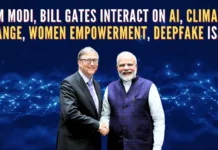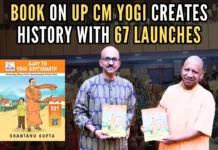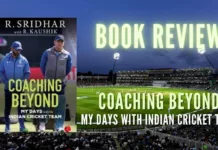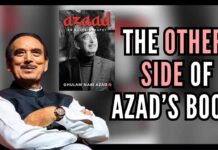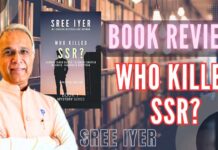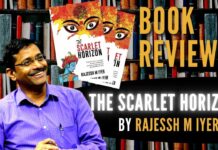The new Windows 11 is out now
Microsoft on Tuesday announced that Windows 11 is now available through a free upgrade on eligible Windows 10 PCs and on new PCs pre-installed with Windows 11 worldwide. The new pre-installed Windows 11 devices have begun rolling out from partners including ASUS, HP, and Lenovo with more coming soon from partners like Acer and Dell.
According to the company, Windows 11 features powerful new experiences whether users are working on a school project, collaborating on a presentation for work, building a new app, or creating their own next big idea.
Rajiv Sodhi, the Chief Operating Officer, Microsoft India, spoke about the product. He said, “Windows 11 will provide users a sense of calm and openness while keeping everything that they do secure. We are pleased to bring the new Windows 11 to India.” He further added that with Windows 11, they re-imagined the entire user experience to bring the user closer to what they love, inspire and empower them to produce and create.
Windows 11 comes with redesigned Taskbar icons and the Start menu. It also adds rounded corners for all program windows and built-in Teams chat. Other new additions include new sounds, Microsoft 365 integration, and a lot more. Windows 11 also includes support for Direct Storage, a feature first introduced on Xbox Series X and Xbox Series S consoles. Introduced in July, Windows 11 comes with a sleeker look and layouts for snapping applications to the screen, more detailed widgets, a revamped Microsoft Store, and support for Android apps.
Microsoft has already stated the basic requirements for running Windows 11 on a PC. It will need a processor that has two or more cores and a clock speed of 1GHz or higher along with 4GB RAM and at least 64GB storage. Windows 11 will also officially support Intel Core X-series, Xeon W-series, and the Intel Core 7820HQ.
On the other hand, if you are a gamer, Windows 11 has Virtualization Based System (VBS) and can decline the performance of your system as per few reports. This can be of concern on newer, pre-built PCs shipping with Windows 11. Older PCs upgrading from Windows 10 Home and Windows 10 Pro could have VBS disabled by default.
Even if you are not a gamer, and you use Windows 10, you might want to wait before installing Windows 11. Windows 10 is well supported by security updates.
After you upgrade, you’ll only have 10 days to revert back to Windows 10. Microsoft is supporting Windows 10 through 2025, but you’ll need to do a clean install (erase all your data) after that 10-day downgrade window.
There are some changes that you need to know about if you plan to upgrade. Windows 11 removes some features from Windows 10.
You can no longer sync your desktop wallpaper, Internet Explorer and the Math Input panel are gone, and a few apps are also removed. Those apps are 3D viewer, OneNote for Windows 10, Paint 3D, and Skype. You can still find those in the store, though.
PGurus is now on Telegram. Click here to join our channel and stay updated with all the latest news and views
For all the latest updates, download PGurus App.
- Supreme Court rejects plea to tally all VVPAT slips with EVM votes; says ‘no going back to paper ballot’ - April 26, 2024
- US report citing human rights violations is deeply biased: India - April 25, 2024
- Kotak Mahindra Bank shares tank 13%. Market Cap erodes by Rs.37,721 cr post-RBI action - April 25, 2024